Technology is an important part of every student’s toolkit. Additionally, technology can be a powerful tool for accessibility both inside and outside the classroom. It can be used to ensure that students with diverse learning needs, such as dyslexia, ADHD, and autism, have equal opportunities to thrive academically.
Thanks to advancements in assistive technology, students facing these challenges can now access a wide range of tools tailored to their unique requirements. There are excellent choices for different educational levels, ranging from grade school to college and beyond including free and paid options.
Types of Accessible Technology for Academics
Reading
Text-to-Speech Software
This tool is used to convert written text into spoken words, helping dyslexic students absorb information more effectively. This supports students as they are able to focus on reading comprehension rather than decoding sentences or words. Text is converted to audio through a process called optical speech recognition or OCR. Essentially, this allows students to follow along with their text visual, supplemented with an audio component that reads the text to them. The Shadow Project uses this type of assistive reading technology, Learning Ally, in our Reading Mentors program, allowing students who struggle with reading to have access to books that they may struggle to read, but enjoy and comprehend using text-to-speech technology.
Dyslexia-Friendly Fonts and Formatting
Individuals with dyslexia and attention challenges can greatly benefit from formatting considerations. A myriad of technologies exist to modify internet browsers, text editors, and apps into a more accessible configuration. Some of these alterations include changing text to dyslexic friendly fonts (i.e. sans serif or alternative fonts such as OpenDyslexic) to improve legibility, modifying background colors to change contrast or dim white tones to reduce reading fatigue, and increasing fonts size and boldness to reduce visual clutter and improve text tracking.
Audiobooks
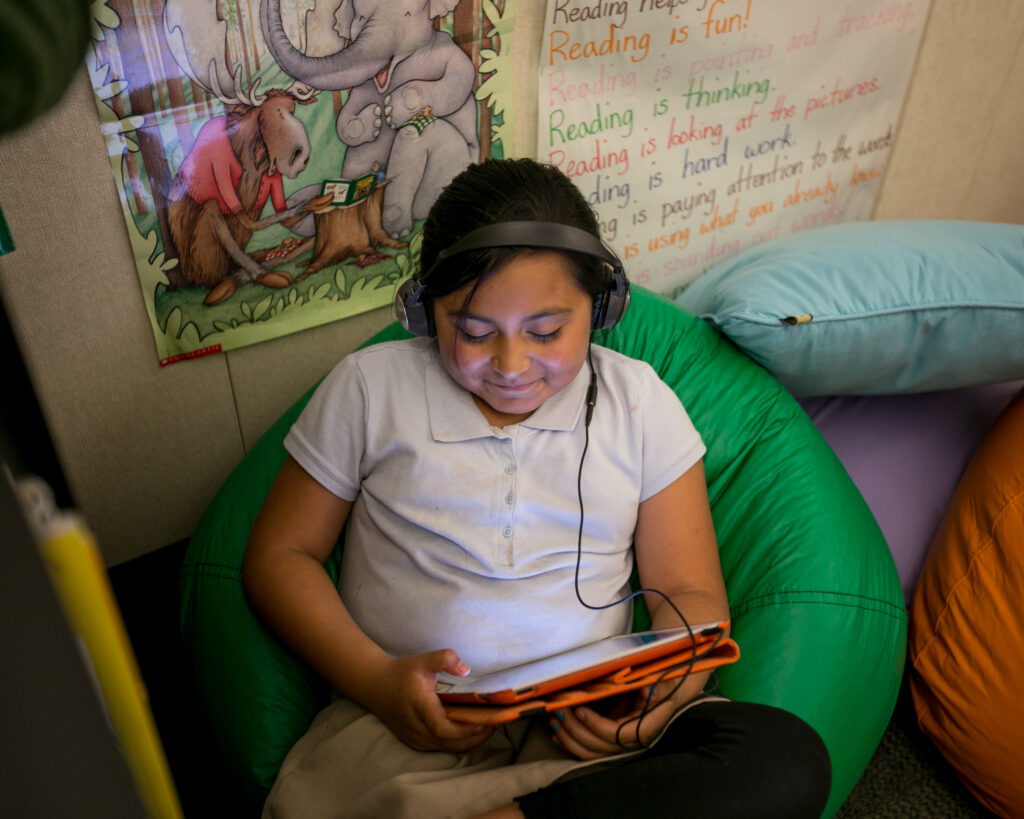
Audiobooks are a great option to foster a love for books while also reducing reading frustration and anxiety. This is because when listening to books dyslexic readers can enjoy a relaxed reading pace while listening to content without the pressure of printed text. Furthermore, audiobooks improve dyslexic readers’ comprehension by eliminating the need to decode words or sentences. This also makes advanced literature accessible, fostering equal participation in academics and storytelling.
Listening & Note-Taking
Audio Recording
Many note taking softwares allow for students to record lectures, instructions, and homework descriptions in case this important information doesn’t get retained due to factors like distraction, sensory overwhelm, and lack of comprehension.
Pen Readers
These pen-like devices work as you scan them over text, such as books, newspapers, or worksheets. The pen contains a built-in camera that scans the text line-by-line or word-by-word. By using optical character recognition (OCR) and text to speech (TTS) the text is then converted into an audio format where the text can be read aloud by the pen. This can be done both through a pen’s speaker, external speakers, or headphones. Some are even compatible with bluetooth listening devices. This approach has many benefits as it allows easy auditory learning, encourages independent reading, improves reading fluency, maintains attention through a multi-sensory approach, and perhaps most importantly, this technology offers on-the-spot assistance that makes written materials both in school and daily life accessible. This technology gives individuals the ability to use the same materials as their peers that otherwise may be inaccessible.
Mind Mapping Tools
Many apps and online programs can support mind mapping. This can benefit neurodivergent students as mind mapping is a way to organize ideas visually, making concepts and ideas more navigable.
Pen Recorders
Pen recorders are smart pens that combine traditional handwriting with audio recording. They are designed to enhance note-taking and capture important information during lectures, meetings, or other events. When writing with pen recorders and specialized paper (sold in a variety of formats like notebooks, legal pads, and even sticky notes!) the pen is able to track what is being written while a built in microphone records surrounding audio in real time. This creates an audio recording that is in sync with your notes, associating each pen stroke or word with a specific point in the recording. These audio files are stored within the pen and when the user taps specific points within their notes the associated audio will play into their chosen listening device. These recording and notes, in some cases, can be stored and reviewed digitally in tandem with the analog versions. This enhanced note taking experience is beneficial for those looking for an interactive multimodal review process that assist in retaining attention, information, and to go back to areas where distractions or comprehension challenges hindered their note taking efforts the first time.
Time Management
Pomodoro Timers
The Pomodoro Technique is a time management method based on 25-minute stretches of focused work broken by five-minute breaks. Some students report that using the Pomodoro method and in coordination with their music playlists improves their concentration.
Visual To-Do Lists and Reminders
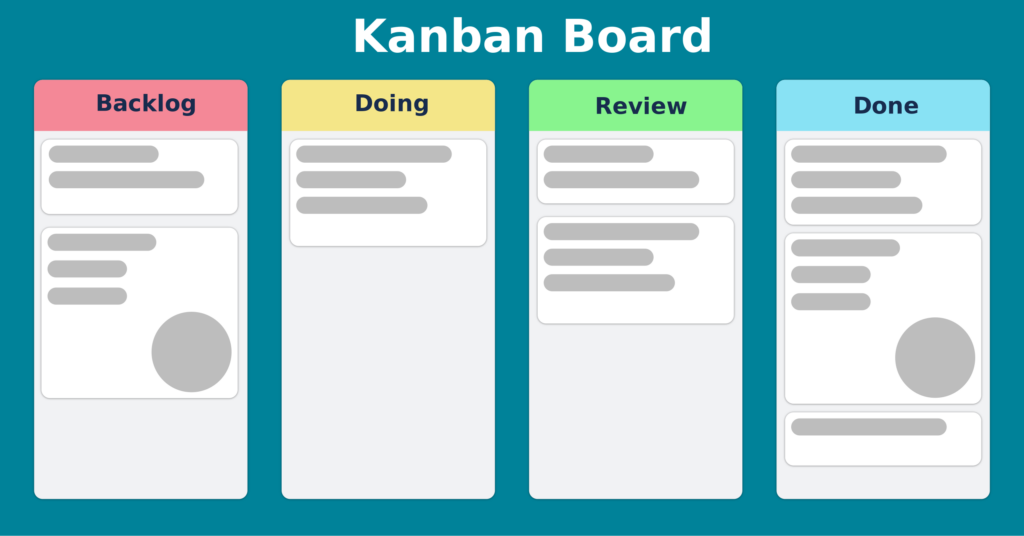
To do lists that allow visual features like Kanban boards, Gantt charts, and progress indicators can allow students to manage their tasks and responsibilities in a visual way. This helps students who struggle with the scale of their projects get a sense for their work timeline, while maintaining a sense of progress. Visual supports such as picture-based schedules and task boards can also help provide structure and reduce anxiety for students by making expectations and routines clear.
Visual Timers and Routines
With the flexibility of digital platforms, users can customize timers and routines to suit their specific needs and preferences. The visual aspect of digital timers provides a clear and easily accessible representation of time, aiding those with difficulties in gauging the passage of time. Moreover, digital routines can include reminders and step-by-step instructions, helping neurodivergent individuals navigate through tasks more independently and efficiently. The use of technology also enables seamless integration with other assistive tools, such as reminders on smartphones or tablets, making it easier to maintain consistency and structure throughout the day. Overall, digital visual timers and routines empower neurodivergent individuals to better manage their time, reduce anxiety, and foster a sense of control and accomplishment in their daily activities.
Digital Calendars
Customizable features of digital calendars, such as color-coding and reminders, enhance visual clarity and comprehension, supporting better organization and reducing anxiety. The convenience of syncing across devices ensures constant access and portability, empowering neurodivergent individuals to stay on top of appointments and tasks. The interactive nature of digital calendars fosters improved time management and executive function skills, aiding in effective planning and prioritization. Overall, digital calendars offer tailored support to neurodivergent individuals, promoting independence and well-being in their daily lives.
Sensory Support
Noise-Canceling Headphones

These headphones can be used to block out distracting noises in the classroom, allowing students with ADHD, or those sensitive to sensory overload, to focus better.
Breathing and Meditation Applications
Breathing and meditation apps often feature guided breathing exercises and meditation sessions, helping users manage stress, anxiety, and sensory overload. For those with conditions like autism or ADHD, the structured and repetitive nature of these practices can promote a sense of calm and stability. The interactive nature of the apps, combined with features like soothing visuals and sounds, creates a multi-sensory experience that aids in relaxation and focus. Additionally, the accessibility and portability of these applications enable users to access mindfulness tools whenever and wherever they need them. Breathing and meditation apps can serve as empowering tools for neurodivergent individuals, fostering self-awareness, emotional regulation, and a greater sense of inner peace in their unique journeys.
Usability Considerations
When selecting accessible technology, usability plays a crucial role in ensuring its effectiveness. The factors impacting usability include:
- Intuitive Interface: Software and extensions with simple, user-friendly interfaces are vital to prevent frustration and encourage engagement.
- Customization Options: Tailoring the tools to suit individual needs enhances the overall learning experience, making it more adaptable and effective.
- Learning Curve: Opt for tools that are easy to learn and integrate into daily academic routines, enabling students to quickly harness their benefits.
Embracing accessible technology in education empowers students with dyslexia, ADHD, and autism by helping them unlock their full potential and thrive academically. From the early stages of education to higher learning institutions, a wide array of software, apps, and browser extensions cater to diverse learning needs. The key lies in choosing tools with strong usability features, allowing students to concentrate on their studies and excel without undue barriers. With these innovative solutions, the future of inclusive education is undoubtedly brighter than ever before.
It is important to note that each student is unique, and the choice of assistive technology should be based on individual needs and preferences. Schools and educators should work closely with students, parents, and professionals to identify the most suitable tools and ensure successful integration into the learning process.
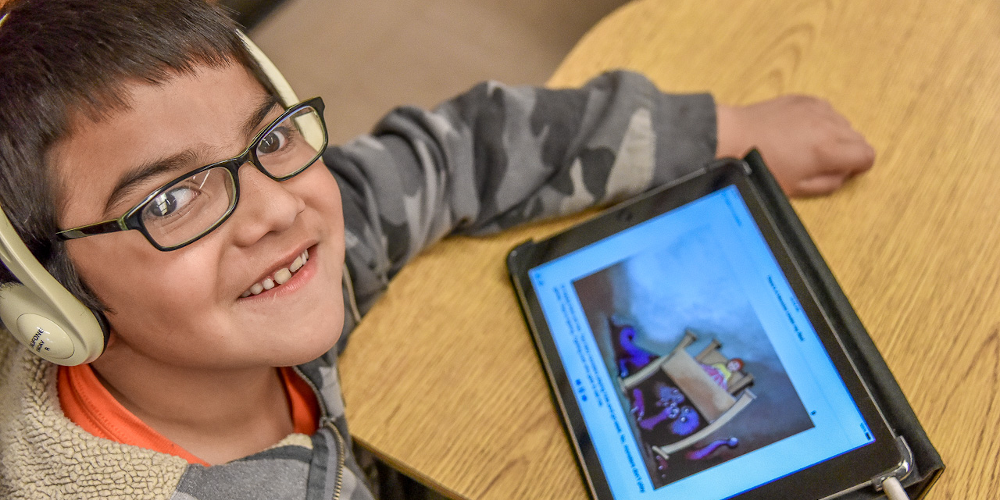


Comments are closed.